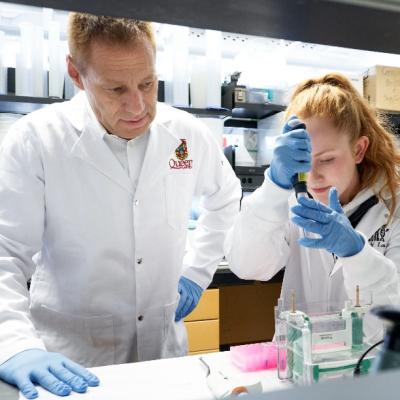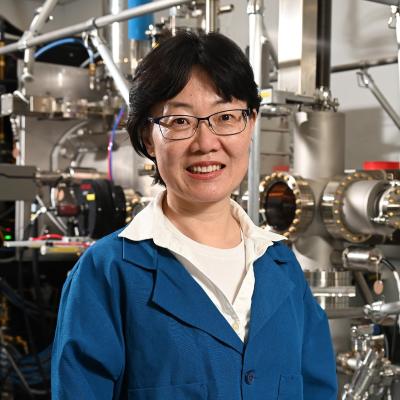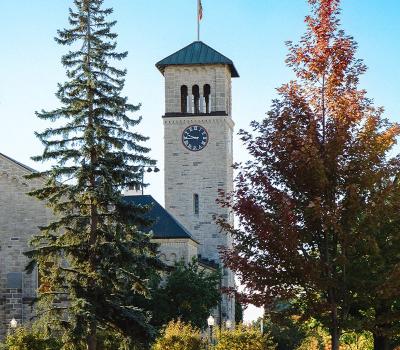Solving the world's
greatest challenges
Imagine, engage, transform.
We are driven by curiosity, commitment, and purpose.

Global impact
We are striving to solve society’s greatest challenges through our research, teaching, and community engagement.
Queen's University in Canada
A better future for people and the planet is not only possible – it's our mission

Research intensity
Our research pushes the limits of knowledge.

Global purpose
Our commitment to the common good guides our teaching, research, and outreach.

Transformative education
Our undergraduate and graduate programs and our postdoctoral fellowships set our students and researchers up to become leaders of tomorrow.

Inclusive community
Our faculty, staff, and students come to Queen’s from across the globe. Together, we learn, teach, and work in a welcoming, open, and respectful community.


Transformative education
We offer a broad selection of undergraduate and graduate programs, as well as postdoctoral fellowships. Explore and choose from more than 235 academic areas across 53 departments.

One community
We believe in diversity, equity, inclusion, and respect for all. Welcoming and supportive, Queen’s is a place to participate, thrive, and build lasting connections.
One community
We believe in diversity, equity, inclusion, and respect for all. Welcoming and supportive, Queen’s is a place to participate, thrive, and build lasting connections.