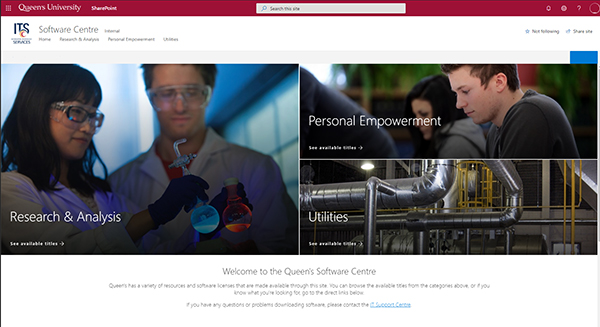MyQueen’sU modernization: Updated look and feel
February 18, 2020
Share
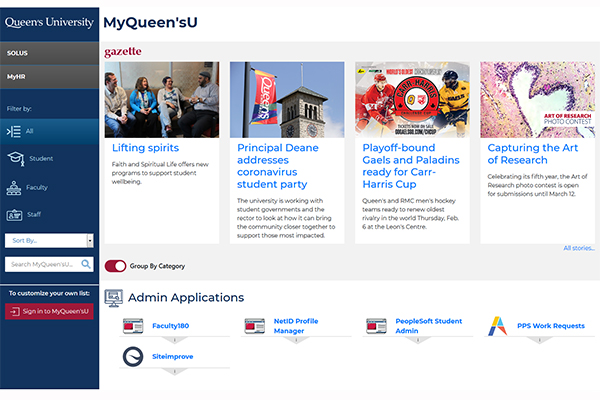
IT Services is excited to release a revitalized MyQueen'sU to the Queen's community.
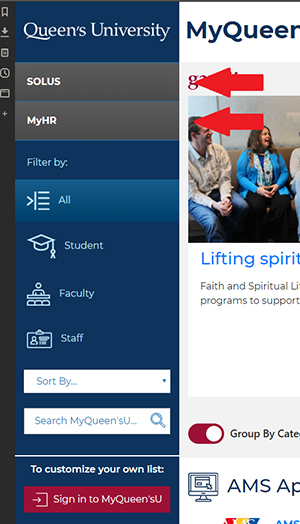
The new version was built in collaboration with University Relations to provide a refreshed and modernized interface. The new interface is built to current web standards and is built for optimal performance on many devices.
Links to all of the applications you're used to seeing are still present plus many more. You can quickly find what you're looking for by typing a keyword into the search box. You can filter by your role and group the applications into categories. If you log in, it's also possible to create a personalized view to keep your most commonly used links readily accessible.
Queen's provides many software applications beneficial to research and your daily digital life via the Software Centre – at no cost. IT Services has also redesigned the Software Centre in Microsoft SharePoint to provide a more modern, user-friendly interface. A link to the Software Centre is provided in the new MyQueen'sU. Be sure to grab your free copy of EndNote, SPSS, Matlab, Maple and more!
As part of this release, a number of other things have moved outside of MyQueen'sU:
- The School of Graduate Studies has rebuilt their faculty and staff portal in Microsoft SharePoint.
- The Faculty of Education has rebuilt their intranet in onQ.
- The Queen’s University Library's own website is optimized for finding out about their services. The recently-released Omni provides an improved search experience.
If you have questions, please contact the IT Support Centre by submitting a help form or calling (613) 533-6666.