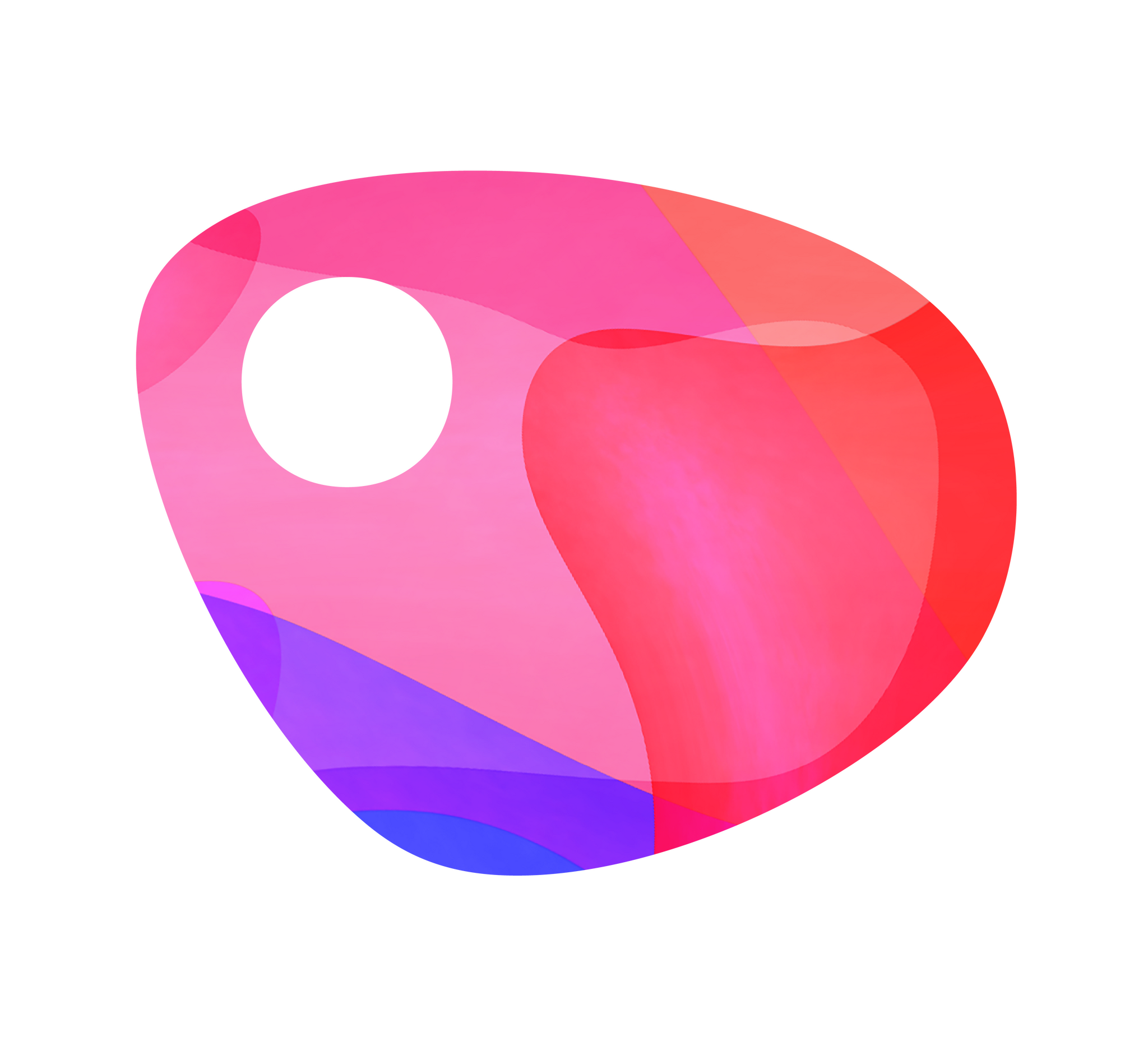 For additional questions please contact Queen’s Student Accessibility Services (QSAS) by visiting https://www.queensu.ca/studentwellness/contact or by email at wellness.services@queensu.ca
For additional questions please contact Queen’s Student Accessibility Services (QSAS) by visiting https://www.queensu.ca/studentwellness/contact or by email at wellness.services@queensu.ca
The company Glean has undergone a name change, they are now called Genio and the tool they provide is called Genio Notes.
Genio Notes responses to commonly asked questions
Genio Notes is a web-based note-taking application that, in concert with the Queen’s University in-house built volunteer note-taking service called noteQ, diversifies the ways in which students with disabilities engage with their academics.
Genio Notes provides note taking support that allows students with disabilities to effectively review and study their notes after class.
Genio Notes allows students to import slides or screenshots directly to their notes. The tool also provides functionality to add notes during class or simply tag important aspects of the audio recording for review after class.
The accommodation to audio record lectures has been provided to students with disabilities at Queen’s University for almost 30 years. Over the years, the provision of this accommodation has transitioned from the use of tape recorders to handheld digital dictaphones, to personal smartphones/tablets/computers, and now the accommodation is provided through Genio Notes.
Students with disabilities may benefit from note taking supports such as Genio Notes for a number of reasons. For many students with disabilities, traditionally understood methods of note taking may leave them needing to decide whether to place their focus on actively listening to the instructor during class or place their focus on taking notes. The completion of both tasks simultaneously may create barriers to access.
This barrier to access may arise for the student for several reasons related to (but not limited to) physical impacts (permanent or temporary), learning disability, ADHD, Autism Spectrum Disorder, concussion, vision loss, hearing loss, among others.
Genio Notes allows a student to engage in active learning in class while also taking notes to support their unique access requirements.
Genio Notes is provided to Queen’s students registered with Queen’s Student Accessibility Services (QSAS) and whose experience in the classroom has created specific barriers that can be reduced or removed using Genio Notes. With the audio recording and transcription provided by Genio Notes, students experiencing note taking barriers in the classroom can take ownership of their own note taking requirements.
Instructors can use Ventus to view whether a student has an accommodation to use Genio Notes in their class. If a student has an accommodation to use Genio Notes, it will appear in Ventus as Note taking/audio recording.
Prior to using Genio Notes in the classroom, students must agree to the audio recording terms and conditions. These terms and conditions stipulate:
- Recordings are for personal study use only and must not be shared.
- Recordings and transcripts made using a Queen’s Genio license can not be merged with personal accounts
- Transcripts must not be copied and pasted into 3rd party AI.
- Personal information of classmates must not be disclosed in any fashion.
- Recordings and transcriptions are permitted based on an exception in the Canadian Copyright Act (section 32), however information shared by the instructor within the class is the intellectual property of that instructor and cannot be published, quoted, or otherwise distributed without explicit written consent from that instructor.
- Violating these restrictions will be considered a departure from academic integrity standards and may result in sanctions outlined in the Academic Integrity Policy.
Audio recordings and electronic notes are stored locally on the student’s device in a Genio-readable format. Data is also uploaded to Genio’s cloud storage, which is hosted across Amazon Web Services (AWS) and Google Cloud platforms in UK data centers.
Genio follows the rules of the UK General Data Protection Regulations (UK GDRP) for all personal data handled (including personal data handled in Canada).
Learn more about Genio Data Security Policy and Genio Privacy Notice. You may also be interested in reading Where and how are my Events saved? from the Genio user guide
While the Genio Notes platform does provide the functionality to share audio recordings with another Genio Notes user within the same university, this feature is not enabled at Queen’s University and therefore Queen’s University students using Genio Notes cannot digitally share audio recordings created within the platform.
Audio data stored locally on the student’s computer is stored at rest in a Genio-readable format. It cannot be exported or digitally shared from the student’s computer. Each Genio-readable file stored on a student’s computer is linked to a specific Genio Notes account, only accessed through the student’s email address. If two students with two separate Genio Notes accounts were sharing a computer, they would not be able to access the Genio-readable files linked with the other student’s Genio Notes account.
Genio follows The Principle of Least Privilege – a data security concept restricting access to end user information to the minimum level needed. Genio restricts access to end user data to authorized persons with legitimate business need to access that information in the scope of their job role.
Read more about Genio’s Authority and Access Control (see section 9).
The Genio Service Agreement (sec. 6 – Your Data) states, “The ownership of Your Data prior to your use of the Services will not change once Your Data is held or inputted into the Services.”
In other words, your intellectual property will always belong to you and Genio does not claim ownership of any intellectual property.
Genio Notes as well as the company, Genio, have both been vetted through numerous units of Queen’s University, including (but not limited to):
- The Genio commercial and service agreements were vetted and approved through the Queen’s University legal counsel prior to purchasing Genio Notes.
- Genio Notes was vetted by the Queen’s University Information Security Office through the Security Assessment Process (SAP) and was found to be within an acceptable risk threshold. A second SAP process was completed in February 2022, and a third SAP was completed in September 2023. Each SAP found the tool to be within an acceptable risk threshold for Queen’s University.
- A review of Genio’s privacy and security practices was completed by the Queen’s University Privacy Office in February 2022. This privacy and security review found that Genio has “good privacy and security and extends these expectations to its service providers.
Student access to audio recording can be removed. The process to remove a student's access to audio recordings begins when a student's Genio Notes account has expired.
Learn more at What happens when a subscription ends?