Faculty enrolment in Multi-Factor Authentication is required to retain access to Office 365
October 12, 2021
Share
The COVID-19 pandemic has triggered an explosion of global cyber threats. An increasing number of Canadian universities have been the targets of information theft and ransomware attacks. Since 2020, cybersecurity insurance premiums have increased by more than 200 per cent (including at Queen’s), and multi-factor authentication is now a key component of our coverage.
Last year, as part of a multi-layered cybersecurity strategy, the university implemented the Multi-Factor Authentication (MFA) capability at Queen’s and faculty were invited to enrol. Now, Queen’s Senior Leadership Team has made MFA enrolment mandatory for all faculty, students, and staff members.
What this means
Enrolment in multi-factor authentication (MFA) will be required to continue to access Microsoft Office 365 applications (including Queen’s email). Starting Oct. 5, faculty members who have not yet enrolled in MFA will be prompted to do so at each login to most Queen’s applications. These prompts will continue for up to 14 days with no consequence, after which time users will lose access to Office 365 applications, including Queen’s email. If you have not enrolled by Oct. 19, you will access and be presented with the screen below:
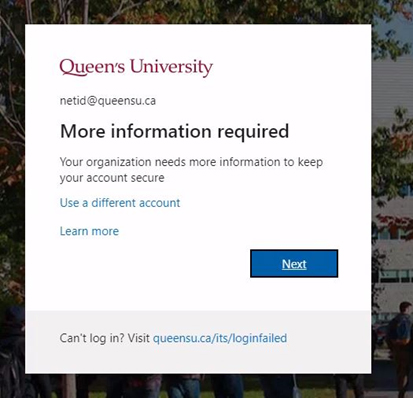
Clicking “Next” will take you through the MFA enrolment process; however, because this process only allows the setup one MFA method, IT Services recommends visiting https://aka.ms/MFAsetup and adding additional MFA options.
Actions to take
-
Please follow the MFA tutorials to complete enrolment. It is strongly encouraged to install the Microsoft Authenticator app as users have described this option as by far the best experience and greatest convenience.
-
Review the list of Microsoft Office 365 applications to become familiar with what is impacted by this change.
Note: Anyone who requests a hardware token as their enrolment method will not receive enrolment reminders. If the token doesn’t arrive by Oct. 19, users will not be required to enrol for MFA until the token arrives and can be activated.
Support
For assistance with enrolment, contact the IT Support Centre by calling 613-533-6666 or by visiting the online Service Portal (see the IT Services website for hours). FAQs are also available.