Download: A Visual Guide to Ventus.pdf
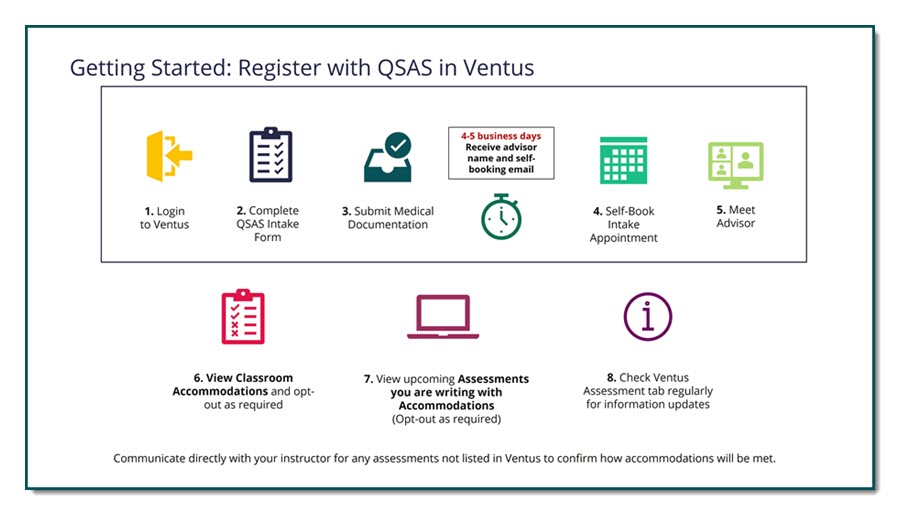 Image Text:
Image Text:
Getting Started: Register with QSAS in Ventus
- Login to Ventus
- Complete QSAS Intake Form
- Submit Medical Documentation
WAIT
4-5 business days
Receive advisor name and self-booking email
- Self-Book Intake Appointment
- Meet Advisor
Using Ventus
- View Classroom Accommodations and opt-out as required
- View upcoming Assessments you are writing with Accommodations
(opt-out IF required) - Check Ventus Assessment tab regularly for information updates
Communicate directly with your instructor for any assessments not listed in Ventus to confirm how accommodations will be met.