A lockup is a combination of the Queen’s logo or wordmark with a faculty, department, or unit name. It is presented as one graphic with a specified font, formatting, spacing, and alignment. The logo lockup system is critical to strengthening the recognition, equity, and impact of the Queen’s brand.
These lockups build on the Queen’s logo to create a signature specific to each entity within the university and allow the faculties, departments, and associated units to retain a strong and consistent visual relationship with the broader Queen’s brand.
Lockups may be used in marketing, communications, business applications, and merchandise. They are not recommended for websites, social media, or official printed stationery.
Lockups are available in horizontal and vertical, in full colour, full-colour reverse, black, and white, and in various file formats. When the shield cannot be reproduced due to size and/or printing process limitations, wordmark lockups can also be provided.
Please contact the University Relations Brand Team to determine what lockup or signature works best for your unit or application and to request official files. Do not reset, alter, or build your own lockup or signature.

Stand-Alone Logos
Best practice brand strategy suggests that unique stand-alone logos and wordmarks used instead of the Queen’s logo diminish the brand equity of the university as a whole. They also confuse the audience who may not associate the entity with Queen’s.
A lockup format has been created for entities that wish to continue to use a pre-existing symbol, allowing them to better align with the Queen’s brand. Moving forward no new individual stand-alone logos may be created for academic and administrative units.
Logo Lockup Assets
Faculty, School, and Main Administrative Department logo lockups are available for download. All other lockups may be requested from the University Relations Brand Team. Do not reset, alter, or build your own logo lockup.
Visual Identity Guide
The Visual Identity Guide outlines the elements that create the Queen's brand style, as well as the full set of guidelines for the correct and consistent application of the visual identity. It is recommended to view the online PDF to ensure that you are referencing the most up-to-date version.
Academic Logo Lockups

Tier 1
Faculties and Schools
Faculty and School lockups combine the Queen’s logo with the faculty name in black capital letters. This lockup is primarily used for applications representing the faculty/school as a whole.

Tier 2
Departments
Academic department lockups combine the Queen’s logo with their department name in black title case letters. This lockup is primarily used for applications representing the specific department.

Tier 1 & 2
Combined
Academic lockups are also available combining a faculty/school with their sub-department. This lockup is used for applications in which it is important to show the department’s connection with its faculty or school.
Schools are treated as a Tier 1 lockup when they appear alone or with a sub-department, but are treated as a Tier 2, if combined with their parent faculty.
Administrative Logo Lockups

Tier 1
Main Administrative Department
Main administrative department lockups combine the Queen’s logo with the department name in dark (limestone) grey capital letters. This lockup is primarily used for applications representing the administrative department as a whole.

Tier 2
Sub-Departments
Administrative sub-department lockups combine the Queen’s logo with their sub-department name in dark (limestone) grey, title case letters. This lockup is primarily used for applications representing the specific sub-department.

Tier 1 & 2
Combined
Administrative lockups are also available combining a main department with their sub-department. This lockup is used for applications in which it is important to show the sub-department’s connection with its larger department.
Graphic Lockups
Administrative and Academic
Administrative and academic programs with pre-existing symbols or logos are permitted to use their graphic, applying a similar lockup template as an alternative to the Queen’s University logo.
The graphic symbol is to be set at the same height as the shield in the Queen’s logos and combined with typography consistent with the lockup template. Their association with the institution is shown through the addition of the line “at Queen’s University” in title case. As an option, these units will also have access to standard logo lockups that use their unit name with the official Queen’s University logo rather than their pre-existing symbol or logo. No new stand-alone logos, lockups, or symbols will be permitted for faculties, schools, and administrative departments moving forward.

Associated Units
Additional units and partnerships including, but not limited to, research groups, labs, centres, and institutes, may also use a lockup structure similar to administrative units as previously explained.
These associated units are permitted to use a small graphic symbol that represents their area of research/study. The symbol itself should not include typography and works best in an area equal to a square or circle.
The graphic symbol is to be set at the same height as the shield in the Queen’s logos and combined with typography consistent with the lockup template. Their association with the institution is shown through the addition of the line “at Queen’s University” in title case.

Please contact the University Relations Brand Team to determine what lockup or signature works best for your unit or application and to request official files. Do not reset, alter, or build your own lockup. If possible, please provide your symbol as a vector graphic (ideal) or high resolution image for inclusion in the lockups files.
Naming Conventions
In a digital world, fewer words on screen are easier for people to read and recognize, take up less space, and support online behaviours like searching. This improves legibility and provides for better accessibility.
As such, we have established a short naming convention that eliminates the internal structure references (“Faculty of”, “School of”, “Office of”, “Division of” etc.) from logo lockups. This places emphasis on the area of study, or the office the qualifier represents with fewer words and larger text.
Full names are retained for use in the accompanying body text descriptions.
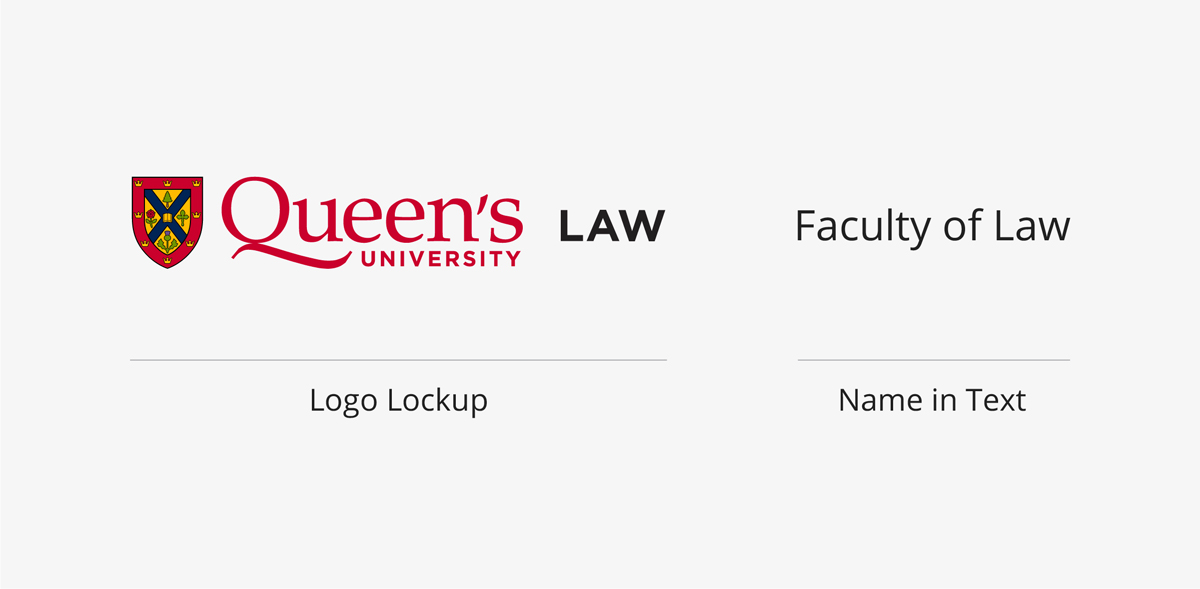
Long Naming Convention Lockups
Some offices may benefit from a lockup with a long naming convention and some units may want to employ a lockup with their full name for more formal print applications.
Please contact the University Relations Brand Team to determine what logo lockup works best for your unit or application and to request lockup files.
Lockup Use
All logo guidelines, including background colour, incorrect usage, and placement, also apply to the logo lockups.

Clear Space
The clear space for the Queen’s logo lockups is defined by the height of the lowercase “e” in the word Queen’s, extending from the furthest edges of the lockup on the top, bottom, and sides. No other type or graphic element may appear within the prescribed clear space, including the edge of an application.

Minimum Size
The recommended minimum sizes have been established to maintain the legibility of the Queen’s logo lockups. The Queen’s logo should be no smaller than 1.3” or 130 pixels wide in a horizontal lockup. The Queen’s logo should be no smaller than 1” or 100 pixels wide in a vertical lockup.
Tertiary Signatures
While the logo lockup template is used for academic and administrative departments – programs, degrees, collaborations, special projects, etc. are represented by a tertiary signature instead.
Tertiary signatures retain the full clear space around the Queen’s logo but employ a templated format for showing the relationship between a program and the university. The black type is set in title case with a line evenly spaced between the logo and the type.
Please contact the University Relations Brand Team to determine what lockup or signature works best for your unit or application and to request official files. Do not reset, alter, or build your own lockup or signature.
