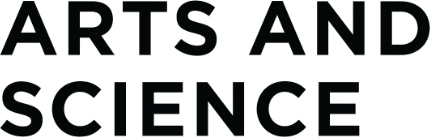Letter-Based Grading System
Departments in the Faculty of Arts and Science are using the letter-based grading system.
Please consult the Faculty of Arts and Science Grading Policy and your Undergraduate Chair for any department-specific protocols that have been developed to support the letter-based grading scheme.
Note that if you submit percentage grades to PeopleSoft, they will be converted to letter grades automatically based on the Senate-approved conversion scale.
Submitting Grades through PeopleSoft
Instructors will submit final grades through the Faculty Centre in PeopleSoft. Instructors have two options when submitting grades: (1) they may enter them individually, student by student, or (2) they may upload a spreadsheet containing all the grades directly to PeopleSoft.
Approving Grades through PeopleSoft
Department Heads will also use PeopleSoft to review the grades submitted by instructors in their Department and to approve them electronically.
Once the Head has approved a grade roster, an automatic batch process will run overnight to post the grades to the student record and they will be immediately displayed to students in SOLUS. Therefore, we request that you approve grades in a timely manner so that students’ grades are available as early as possible.
For grade entry and approval instructions, see PeopleSoft Grade Entry.