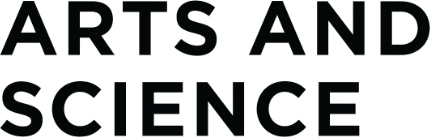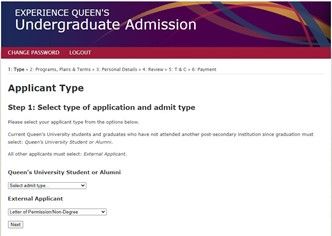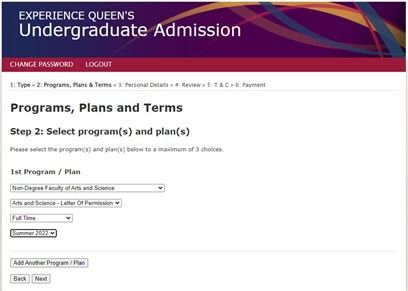The Summer term is broken into three different sessions: May- June (6 weeks), May-July (12 weeks) and July to August (6 weeks). Each session runs at an accelerated rate compared to the usual Fall and Winter terms. As a result, you can expect double the workload when enrolling in Summer term courses, with the exception of any 3.0-unit courses being offered during the May-July (12 weeks) session. It is recommended that you do not take more than 2 courses at the same time during the Summer term.
Once you have enrolled in courses, you are academically and financially responsible for the associated tuition fees. If you decide that you are no longer interested in keeping your course(s), it is important that you drop your course(s) on SOLUS. See the resources below to help you. To learn more about managing your finances please visit the SOLUS Centre webpage.
Refer to Important Dates for the deadlines by which you must be registered in a May-June, May-July, and/or July/August course and the last date by which you may drop a course in each session. Note that there is an early deadline to drop for a full refund.
Prerequisites
When you attempt to enrol in a course that requires a prerequisite, SOLUS will look at your Queen’s student record to see if you meet the requirement. You will not be able to enrol in a course unless the required prerequisite is showing complete (or “In Progress” in the case of a co-requisite) on your Queen’s student record.
If you believe you have completed the prerequisites elsewhere, you may reach out to the Undergraduate Chair of the Department who is offering the course using your Queen’s email to explain why you want to enrol in the course. You will need to attach a copy of your transcript, include your student number, and outline your academic background with this subject area. If you receive department permission, you may forward their response to asc.studentservices@queensu.ca so we can help you enrol in the course
Enrolling in a course
How to enrol in a course guide
Common Enrolling Issues
- Course Full - If you are not able to find a specific course in the class search, it is possible that the class is full. Once a course is closed due to being full, students may choose to join the wait list for the class. By adding yourself to a wait list, you are acknowledging that you may be auto enrolled and will therefore be responsible for the additional tuition and for dropping the class if you no longer wish to take it.
**NOTE - Students who are in an Undergraduate Online Career are limited to enrolling in online courses only and are not permitted to enrol in on-campus courses.