This paragraph is only available in the WebPublish for Academia service.
View a demo site to see this paragraph in action
Guidelines for using this paragraph
This block is always used at 100% of the width of the page container (not the browser window)
Use this paragraph to display a list of your publications, including their publication dates and citations.
- Table row information stacks, instead of going horizontally across the screen.
How to use this paragraph
- Create a Basic Page
- Scroll to the Paragraphs section, click the drop-down arrow and select "Add Publications Container"
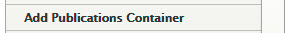
- When the paragraph loads, you will be at the bottom. Scroll back up to the top of the Paragraphs section.
- Review the Overview of a Publications Container section of the guide below
- Once you've added your publications, click "Save"
Overview of a Publications Container
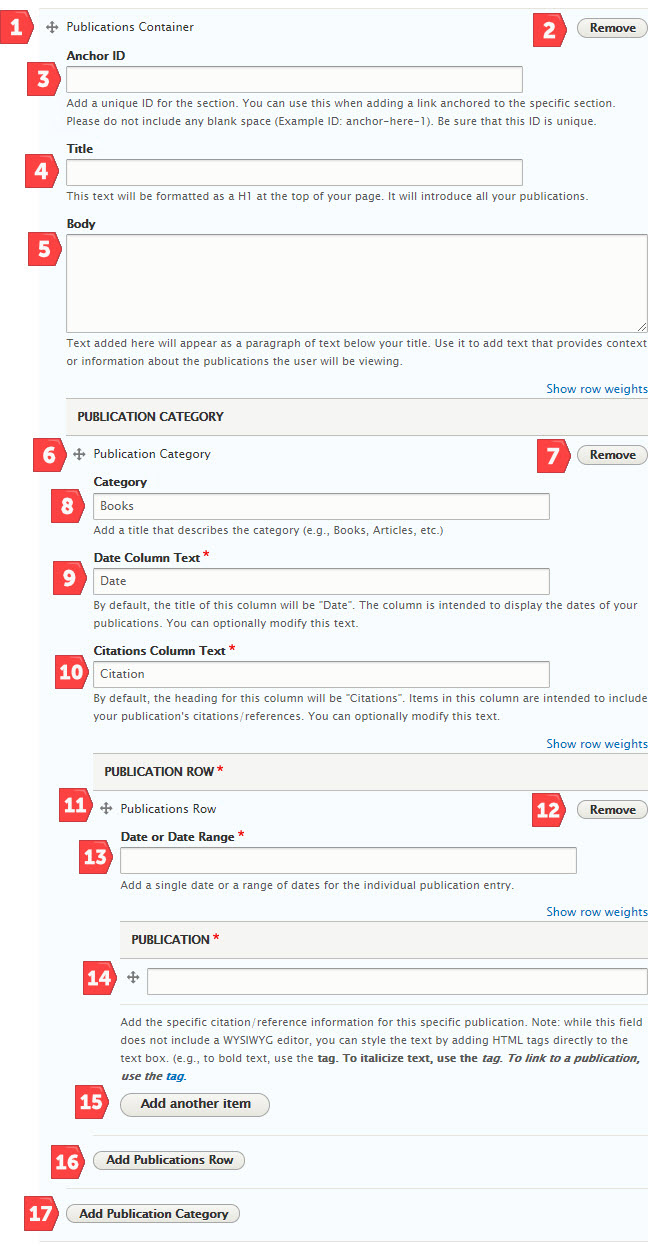
- Grab the crosshairs to rearrange the paragraph relative to the other content on your page
- Remove this paragraph from your page
- Anchor ID: optionally add an Anchor ID if you wish to link to this section of your page from another location on your site
- Title: The title will be styled as an H2 on the page and will introduce all your publications
- Body: optionally add a paragraph of text below your title to provide context for the publications the visitor will be viewing
- Grab the crosshairs to rearrange the paragraph categories. For example, if you would like one table of publications to appear above another, rearrange the publication categories
- Remove this category of publications from your page. Any publications added to this category will also be removed from the paragraph.
- Category: Add the text that describes the publication category. This will appear as an H3 just above the table of publications within this category
- Date Column Text: By default, the title of this column will be "Date". The column is intended to display the dates of your publications. You can optionally modify this text.
- By default, the heading for this column will be "Citations". Items in this column are intended to include your publication's citations/references. You can optionally modify this text.
- Grab the crosshairs to rearrange the order of the individual publications within your category.
- Remove this publication from your page/category
- Date or Date Range: Add a single date or a date range for the publication(s). You can either have a single date/citation for each publication, or add a range of dates and include multiple publications for that range.
- Publication: Add the specific citation/reference information for this publication. While this field does not include a WYSIWYG editor, you can style the text by adding HTML tags directly to the text box (e.g., to bold text, use the <strong> tag. To italicize text, use the <em> tag. To link to a publication, use the <a href=""> tag.)
- Add another publication for this date or date range
- Add another date/publication combination to this category
- Add another publication category (i.e., a new table of publications of a different type)