The following diagram outlines the workflow of WebPublish pages:
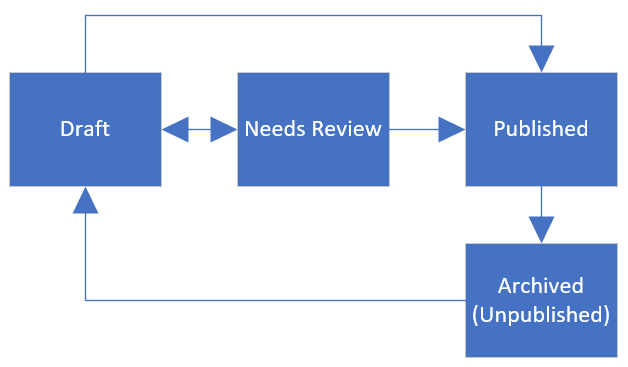
Draft
When a page is first created it is in Draft state. A Draft page is only visible on the authoring site. A Draft page can go to the Needs Review state or straight to Published (Publisher and Site Administrator only, for the latter).
Needs Review
When the page has been created and is ready to be published it can be placed in a Needs Review state for someone with the Publisher role or Site Administrator role to publish. A page in the Needs Review state can also go back to the Draft state.
Published
A published page is viewable by everyone by accessing the live page. This page would continue to have a published version that was visible by the public and a draft that could be edited. A page in the Published state can only move to the Archived state.
Archived (Unpublished)
This state is reserved for pages that have previously been published. A page in this state is only visible on the authoring site. Making changes to a page in this state automatically moves it to the Draft state.