Note: newer versions of this block view are now available, both of which provide some additional functionality. Please see (and use) instead:
this paragraph can be used to display the most recently published news stories or upcoming events. However,
View the example page to see this paragraph in action.
How to use this paragraph
- Create a Basic Page.
- Scroll down to the Paragraphs section, click the drop-down arrow, and click "Add Block View".
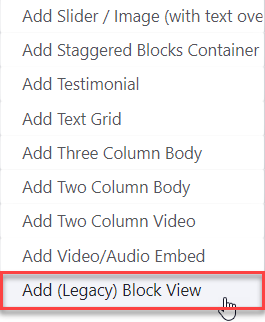
- Choose either "News Related" or "Events Related" from the Blocks drop-down according to which content type you want to pull in.
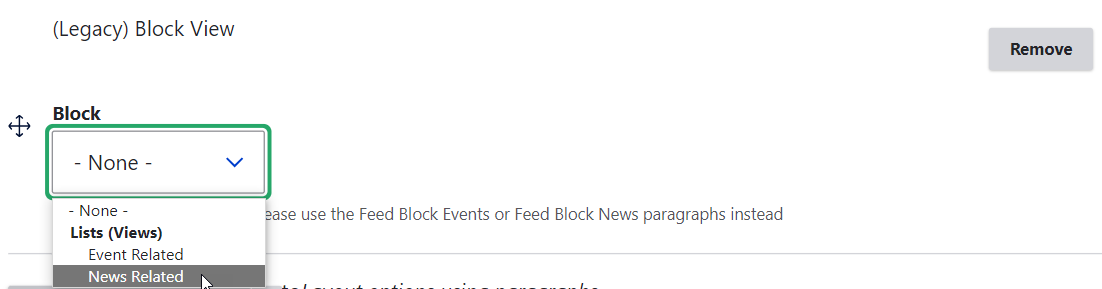
- Proceed to the Overview of a Block View section of this guide below.
- Once you've added your Block View, choose your publishing options and click Save at the bottom of the page.
Overview of a Block View
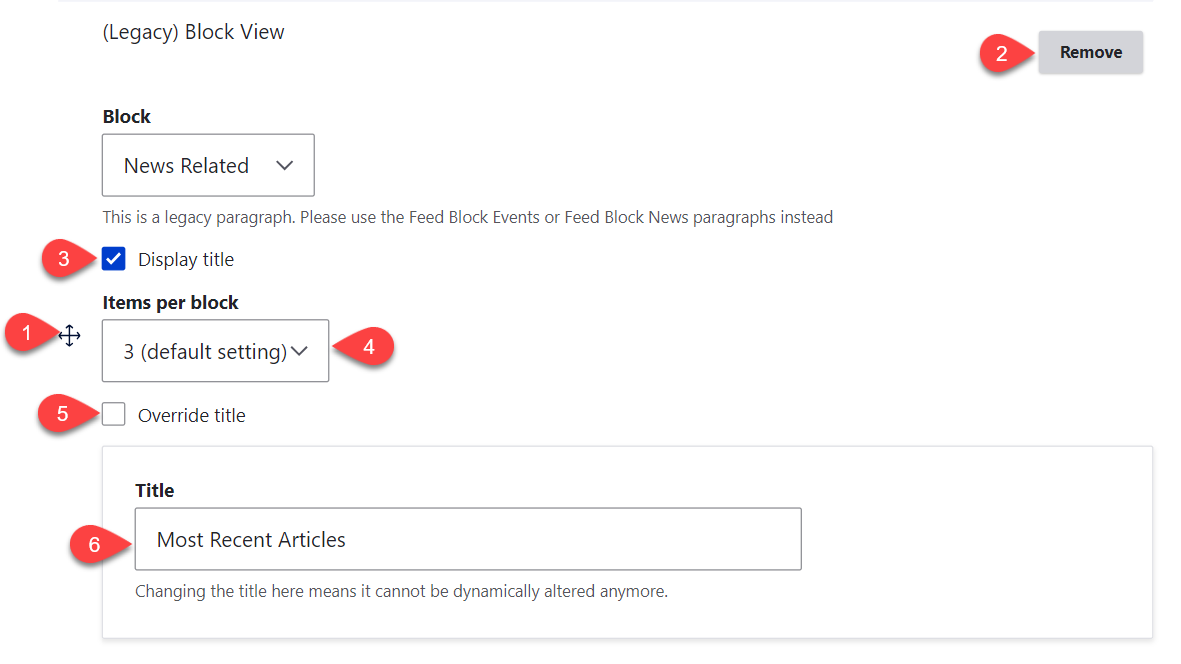
- Click and drag the crosshairs handle to rearrange your paragraphs.
- Remove this entire paragraph.
- Title display checkbox - uncheck this if you don't want the title to display.
- Items per block - the number of news articles that will be displayed
- Override title checkbox - check this to create your own title.
- Title - the title that will be displayed if #3 is checked.